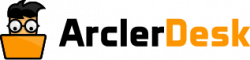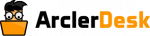When you own a website, it is important to register it on Google Analytics because it allows you to track your customer and understand their behavior. Every activity of your customer is tracked with the help of google analytics. It helps you to know the success strategy of your business. You can discover things about your visitors which you might have never known before.
Whether you own an informative website or an eCommerce website, you always want to understand your customers before because you know better that this activity will help you deliver better results. Google Analytics is the widely chosen and best analytical tool used by Pro Web Marketing.
The best advantage of google analytics does not charge you anything, and it is completely free of the users. It gives you many customization options which will provide you with important information, statistics, and numbers to maximize the performance of your website. It automatically collects and stores data saves time which usually gets wasted inputting data into documents and spreadsheets.
Steps to register a website in Google Analytics
- To register a website in google analytics, at first, you need to create an analytical account. If you already have an account, then sign in by filling in the required details.
- To create an analytical account, go to the google analytics URL page and click on the Start for Free option. You will find a registration process to create your account, fill in the required details, and proceed further. And to Sign In, click on Sign in to Analytics.
- Next, you need to set up a property in your analytical account, this will represent your website, and it is the collection point in analytics for the data in your website.
- Then, a reporting view is needed to set up in your property, and the reporting view will let you create perspectives of your website’s data.
- You need to follow the instructions to add a tracking code to your website, through which you can collect data in your analytical property.
- The next step is to configure your account, properties, and views which will help to determine access to your data. For example, link google Ads and your analytical account, grant permissions to make changes, set your reporting views to align analytical users.
- Modify your tracking code to collect various data such as user interactions with buttons, links, video, etc. Even for eCommerce activity, which includes user engagement with product lists and promotions.
The above steps will help you to register a website in Google Analytics.