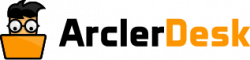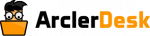Do you have a “mobile network not accessible” or “unregistered SIM card” problem message on your phone? You’re not by yourself! The problem is quite widespread and occurs frequently, especially when we use dual SIM handsets. And, because it prevents users from making phone calls or utilizing internet data, it is, to say the least, inconvenient for them. However, there is no need to fear if your mobile network is inaccessible. Instead, use the tried-and-true remedies suggested below to get your phone running like new.
The no network issue in the XiaomiMi 11X.
Before assuming that your XiaomiMi 11X mobile hardware is faulty since there is no network in your smartphone, you should first check the SIM card.
Remove the SIM card from your XiaomiMi 11X and turn it off. The SIM card should be compatible with your XiaomiMi 11X; check for physical damage or dust. Insert the SIM card into additional compatible devices to guarantee a stable network connection. If the problem persists, the issue is with the network operator or the SIM card.
If the SIM card works well in other smartphones, align it in the XiaomiMi 11X slots and repair it.
How to Troubleshoot Mobile Data and Cellular Network Issues on the XiaomiMi 11X 5G.
- First, remove and re-insert your SIM card into the phone.
- For 1 minute, toggle your phone’s Airplane mode on and off.
- Reboot your phone.
- Reset your SIM card’s access name.
- Setting- Sim card & mobile data- Sim 1 or Sim 2 access point name- reset point name
If the above procedures do not resolve your mobile data and cellular network issue. Then, contact your network provider.
Examine the signal bar on your phone.
To connect to the internet, you must have good network coverage. You won’t be able to access the internet or make phone calls if your network signal indicates “Emergency,” is blank, or unstable. To discover if there is a network, simply look at your signal bar in the status bar. You may ask others in your vicinity if their phones can connect to the mobile network. If not, it implies the problem is widespread, and your only options are to wait for the network to be restored or to relocate.
Resetting to Factory Settings
If the cellular network is not available for phone calls, this is the mother of all solutions. Factory Reset restores your device to its original state of applications, data, and settings and is effective against the majority of software-related difficulties that your smartphone may encounter. However, keep in mind that factory resetting your phone would erase all of your data. However, keep in mind that a factory reset would delete all of your phone’s data except the operating system. Don’t forget to make a backup of your device’s data beforehand.