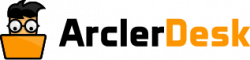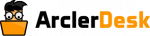GTA is an action-adventure game released on 26th October 2004 on PlayStation 2. As the game started updating, many changes in different versions were seen. And the many Frequently Asked The users asked questions. The most frequent one was how to add custom music in GTA SA.
It’s always fun and interesting, listening to music while playing games. Everyone prefers to enjoy music during gaming. Here are the steps to add custom music in GTA San Andreas.
- The initial step is to copy the music you want to add to your GTA SA by opening the files where you saved your music. Then press right-click on your mouse and select copy from the pop-menu option.
- Next, open the GTA San Andreas user files on your hard drive. Pressing the Windows key option, select the Start Menu and type GTA SA and select the file.
- Then, you need to go to the User Track folders. This folder is found in the GTA San Andreas user files.
- Double click on the User Track folders and then right-click anywhere inside the folder. Then select the Paste option from the pop-up menu. The music files you selected earlier will be posted here.
- Next, you need to open the GTA SA on your device to launch it. Wait until the main menu is popped up on the screen. Then you can select the Continue Game or Start New Game according to your choice.
- Go to the game settings, then click on your Game Audio Settings.
- The next step is to Scan Music. Scroll down the main panel and choose to Perform Full Scan For Music. Now the game will look for music files under User Track folders.
- Once you are finished with the scanning process and the audio settings are enabled, press the ESC key on your keyboard to exit from the in-game settings screen and go back to the game screen. Finally, your changes will be automatically saved.
- Now inside the game, choose a car of your choice, press the return or F buttons on your keyboard to get inside the car. Once you are inside the car, the radio will play automatically.
- Inside the car, press the R or four buttons on your keyboard to change radio stations and select the User Track Player station.
- The station will play all the music you copied to User Tracks folders.
- To switch songs of your choice, press the F5 button on your keyboard.
The above steps are to add custom music to your GTA San Andreas.